In today's digital age, the internet serves as a thoroughfare of information and entertainment. Whether you're streaming videos, engaging in online gaming, or working from home, a swift and reliable internet connection is paramount. If you find that your internet speed is not meeting your expectations, rest assured that there are steps you can take to bolster your home network without requiring advanced technical expertise. In this straightforward guide, we'll walk you through the process of upgrading your home network in easy-to-understand terms.
Step 1: Assess Your Current Internet Plan

Before embarking on any network upgrades, it's essential to determine the specifications of your existing internet plan. Your Internet Service Provider (ISP) is the company responsible for providing your internet access. Reach out to them or consult your billing statement to gather information about your current internet plan, specifically your download and upload speeds.
Step 2: Conduct an Internet Speed Test

Now that you have an idea of what your internet plan promises, it's time to ascertain whether you're actually receiving those speeds. To conduct a speed test, follow these steps:
- Launch Google Chrome or Safari and open a web browser.
- Search for “Internet speed test” and select a reputable result (Ookla's Speed Test is a reliable option).
- Click the “Go” button, and the test will gauge your current internet speed, providing you with an accurate measurement.
This test will reveal the actual speed of your internet connection at that moment.
Step 3: Consider Upgrading Your Modem

Think of your modem as the bridge connecting your home to the vast internet. If your modem is outdated, it may be a bottleneck to faster speeds. Contact your ISP and inquire whether you can obtain a newer modem capable of handling higher speeds. Some ISPs may provide this upgrade at a nominal fee or even for free.
Step 4: Evaluate Your Router

Visualize your router as the traffic cop directing Wi-Fi signals in your home. If it's antiquated, it can hinder your internet speed. Explore the possibility of acquiring a new router, preferably one that supports cutting-edge Wi-Fi standards. Look for terms like “Wi-Fi 6” or “dual-band” on the packaging. A variety of routers are available to suit different budgets.
Step 5: Optimize Router Placement

The placement of your router plays a pivotal role in signal strength. Think of it as locating the ideal spot for a radio antenna. Position your router centrally within your home, ideally on a high shelf or table. Avoid concealing it inside cabinets or behind obstructions. The more open the space surrounding your router, the stronger the signal will be.
Step 6: Enhance Wi-Fi Network Security

Prioritize safety by securing your Wi-Fi network with a robust password. Craft a combination of letters, numbers, and symbols for your password. Avoid simplistic choices like “123456” or “password” to safeguard your network from unauthorized access and protect your sensitive data.
Step 7: Keep Your Router's Software Updated

Just as your phone or computer necessitates periodic updates, your router does too. These updates can enhance both your internet speed and security. You can update your router by following these steps:
- Log in to your router's settings (instructions can typically be found in the router's manual or on the manufacturer's website).
- Search for the “Firmware Update” or “Software Update” option.
- Adhere to the on-screen instructions to complete the router update.
Step 8: Mitigate Wi-Fi Interference

Wi-Fi signals can be disrupted by various devices and physical barriers. To mitigate interference:
- Keep your router away from devices like microwave ovens and cordless phones.
- Utilize the 5GHz band on your router if it supports it, instead of the 2.4GHz band.
- Adjust the Wi-Fi channel settings in your router to minimize interference from neighboring networks.
Step 9: Explore Ethernet Cables

For the speediest and most reliable connection, contemplate using Ethernet cables to directly link your devices to the router. This is akin to plugging in a cord rather than relying on Wi-Fi, and it's particularly advantageous for gaming or remote work.
Step 10: Evaluate Your Internet Plan
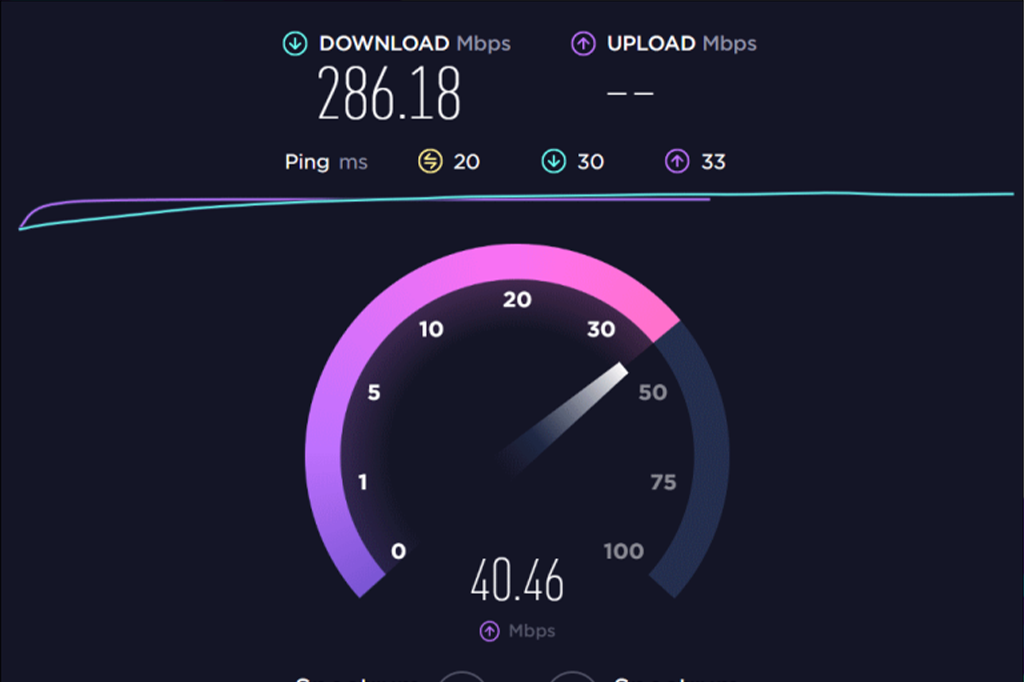
If your current internet plan doesn't meet your requirements, contemplate upgrading to a faster plan provided by your ISP. Be mindful that speedier plans often come with higher costs, so weigh the value based on your internet usage.
Step 11: Consider a Mesh Wi-Fi System

For larger homes or areas with Wi-Fi dead spots, a mesh Wi-Fi system can be a valuable solution. It operates by deploying multiple routers, known as “nodes,” throughout your home, creating a robust and comprehensive Wi-Fi network.
Step 12: Invest in Quality Ethernet Cables

If you opt for Ethernet cables, ensure they are of high quality. Seek out cables labeled as Cat 5e or Cat 6, as they can handle faster speeds and provide a superior connection.
Step 13: Monitor Your Network

Many contemporary routers offer dedicated apps or websites where you can assess your network's status. This allows you to view connected devices, implement parental controls, and schedule updates to maintain your network's efficiency.
Step 14: Explore Network Boosters

If you continue to experience Wi-Fi difficulties in specific areas of your home, consider acquiring a network booster or extender. These devices can amplify your Wi-Fi signal in weaker areas, enhancing internet speed throughout your home.
Step 15: Periodic Router Restarts
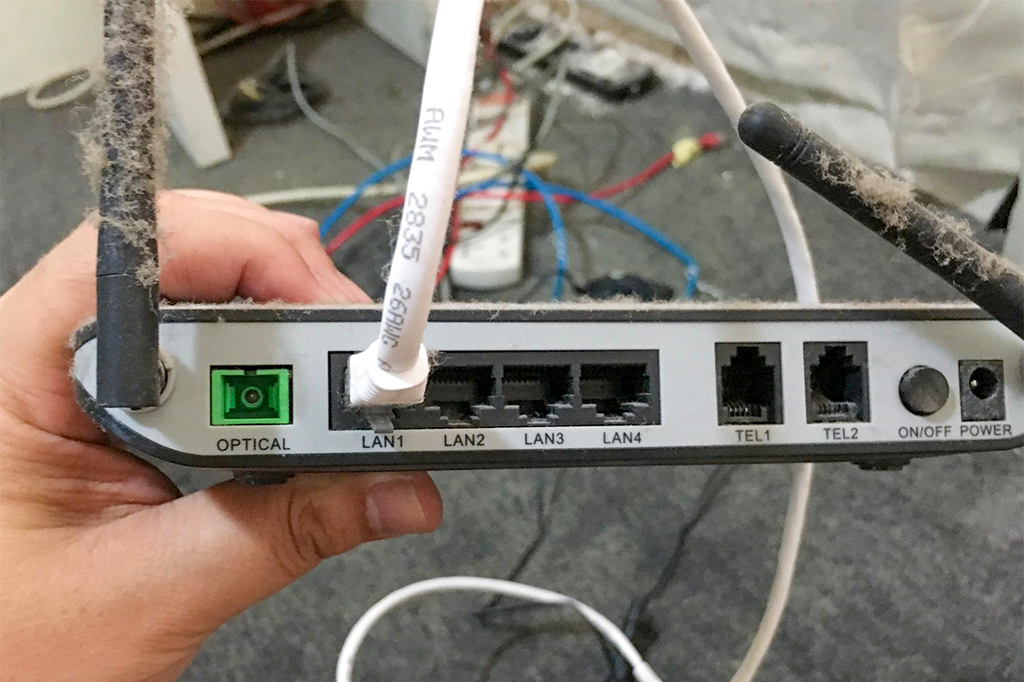
Sometimes, a simple router restart can resolve minor issues and optimize your internet speed. Unplug your router, wait approximately 30 seconds, and then reconnect it. This action can clear temporary glitches.
Step 16: Monitor Data Usage

Stay vigilant if your ISP imposes data limits. Many routers offer features to help you track your data consumption, preventing you from exceeding your data cap.
Step 17: Seek Expert Assistance

If you've attempted these steps and your internet speed remains sluggish, it may be prudent to seek assistance. You can reach out to a technology expert or contact your ISP's customer support for more advanced solutions.
In conclusion, enhancing the speed and reliability of your home network need not be daunting. By following these straightforward steps, you can revel in a swifter and more dependable internet connection for all your online activities. Remember to tackle each step methodically, and you'll soon find yourself streaming, gaming, and working at faster speeds than ever before!









No Comment! Be the first one.