In our increasingly digital world, electronic devices have become integral to our daily lives. From smartphones and laptops to smart home appliances, these gadgets have transformed the way we communicate, work, and entertain ourselves. However, this heavy reliance on electronics also exposes us to various cybersecurity threats, such as viruses and malware, which can compromise our security, privacy, and even financial well-being.
To ensure your electronic devices remain safe and secure, it's crucial to adopt proactive measures and best practices for cybersecurity. In this comprehensive guide, we'll delve into 20 effective tips for protecting your electronics from viruses and malware, keeping your digital life worry-free.
Install Trusted Antivirus Software

Antivirus software serves as your first line of defense against digital threats. These programs are designed to detect, quarantine, and eliminate viruses, malware, and other malicious software. Ensure you install reputable antivirus software on all your devices, keeping it updated regularly to guard against evolving threats.
Keep Your Operating System Up to Date

Operating system updates often include vital security patches that address vulnerabilities exploited by cybercriminals. Whether you're using Windows, macOS, or a mobile OS, enable automatic updates to receive the latest security fixes promptly.
Exercise Caution with Email
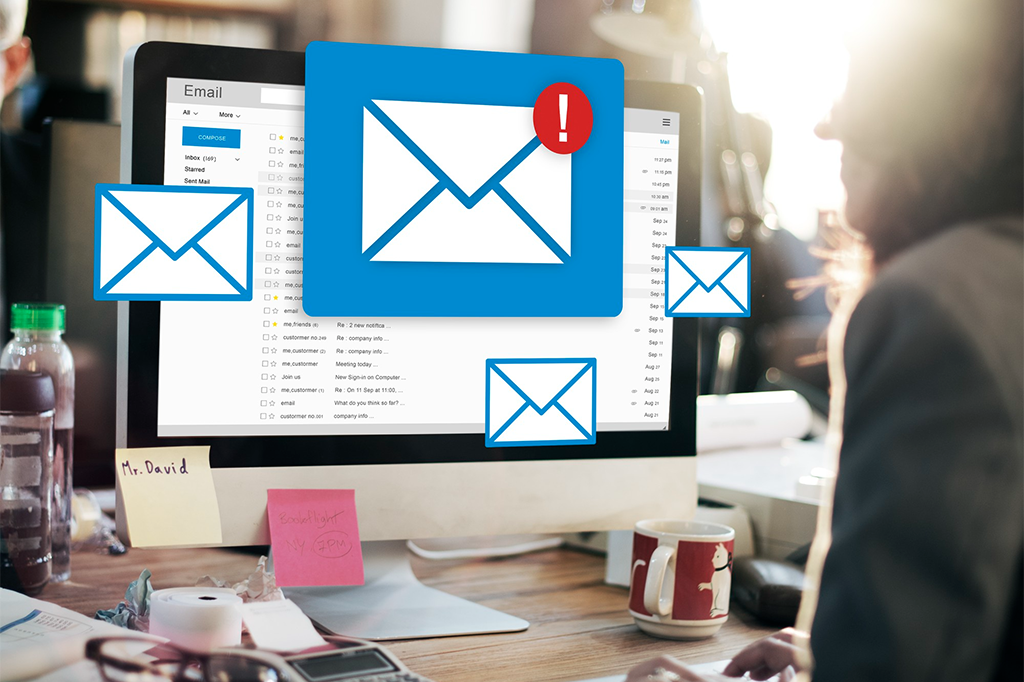
Phishing emails are a common vehicle for malware distribution. Be vigilant when opening emails, especially those from unknown senders. Avoid clicking on suspicious links or downloading attachments from dubious sources. Verify the sender's authenticity and confirm the email's legitimacy before taking any action.
Download Software from Trusted Sources

When downloading software or applications, stick to official app stores like the Apple App Store or Google Play Store for mobile devices. On computers, obtain software from reputable websites or well-known repositories. Avoid third-party sources, which can harbor malicious software.
Strengthen Your Passwords

Create strong, unique passwords for all your online accounts. A strong password typically combines uppercase and lowercase letters, numbers, and special characters. Avoid easily guessable passwords like “123456” or “password.” Consider using a password manager to generate and securely store your passwords.
Enable Two-Factor Authentication (2FA)

Two-factor authentication (2FA) enhances your account security by requiring an additional verification step beyond your password. Even if a hacker obtains your password, they won't access your account without this secondary authentication, often sent to your phone or email. Enable 2FA wherever possible, particularly for critical accounts like email and online banking.
Regularly Back Up Your Data

Data loss can occur due to various reasons, including malware attacks. To prevent the loss of valuable information, regularly back up your data. Use external hard drives, cloud storage services, or a combination of both to safeguard your files. Ensure that your backup system is automatic and frequent.
Secure Your Wi-Fi Network

Your Wi-Fi network is a gateway to your digital world. Secure it by setting a strong, unique password for your Wi-Fi router. Consider hiding your network's name (SSID) and using the most secure encryption method available, such as WPA3, to prevent unauthorized access.
Exercise Caution on Public Wi-Fi

Public Wi-Fi networks, while convenient, often lack security. Avoid accessing sensitive information, such as online banking or personal emails, when connected to public Wi-Fi. If necessary, use a virtual private network (VPN) to encrypt your internet traffic and add an extra layer of protection.
Educate Yourself and Others

Knowledge is a powerful tool in the fight against viruses and malware. Educate yourself and your family members about the risks of downloading suspicious content, clicking on unknown links, and sharing personal information online. Awareness is key to preventing potential threats.
Secure Your Smart Home Devices

As smart home technology becomes more prevalent, it's essential to secure these devices. Change default passwords on smart devices, update their firmware regularly, and segment your network to isolate IoT (Internet of Things) devices from your primary network. This prevents unauthorized access through vulnerable smart devices.
Practice Safe Web Browsing

Safe web browsing is crucial in avoiding malicious websites and downloads. Ensure your web browser is up to date, and consider using browser extensions or add-ons that provide extra security features, such as blocking pop-up ads and warning against potentially harmful websites.
Monitor Financial Statements

Malware and phishing attacks often target financial information. Regularly review your bank and credit card statements for unauthorized or suspicious transactions. Promptly report anything unusual to your financial institution to prevent further financial damage.
Use Encrypted Messaging Apps

For sensitive communications, consider using encrypted messaging apps like Signal or WhatsApp. These apps use end-to-end encryption to secure your messages, ensuring that only the intended recipient can read them. This adds an extra layer of privacy to your digital conversations.
Stay Skeptical of Pop-Ups and Alerts

Pop-up ads and alerts claiming that your device is infected or in need of immediate attention can often be traps set by cybercriminals. Do not click on these pop-ups or provide any personal information. Instead, close them and run a scan with your trusted antivirus software to check for any real issues.
Secure Your Social Media Accounts

Your social media accounts can be targets for hackers. Use strong, unique passwords for your social media profiles, and enable two-factor authentication when available. Be cautious about the information you share online, as cybercriminals can use personal details to craft convincing phishing attacks.
Be Cautious with USB Drives

USB drives can carry malware if inserted into infected computers. Avoid using USB drives from untrusted sources, and consider using antivirus software to scan any USB drives you do use. Additionally, disable autorun features on your computer to prevent
automatic execution of files from removable media.
Create Limited User Accounts

For shared devices or computers used by multiple family members, consider creating limited user accounts with restricted permissions. This reduces the risk of accidental or intentional changes that could compromise security settings.
Regularly Scan for Malware

In addition to having antivirus software installed, it's wise to perform regular manual malware scans on your devices. These scans can help identify any hidden threats that may have slipped past your real-time protection. Most antivirus programs allow you to schedule periodic scans, so you don't have to remember to do it manually.
Employ Application Whitelisting
Consider using application whitelisting on your computer or mobile device. This security measure allows you to specify which applications are allowed to run, preventing unauthorized or potentially malicious programs from executing. While it may require some initial setup, it provides an extra layer of control over your device's security.
Conclusion
Protecting your electronics from viruses and malware is crucial in today's interconnected world. By following these 20 tips, you can significantly enhance your digital security and keep your devices safe from a wide range of cyber threats. Cybersecurity is an ongoing effort, so make these practices part of your routine to enjoy the benefits of your electronic devices while minimizing the risks associated with the ever-evolving landscape of cyber threats. Stay informed, stay vigilant, and keep your digital life secure.









No Comment! Be the first one.